Memberships
- Home
- Memberships
- Indiana State Bundle
Complete All 30 of your Indiana CLE Credit Hours including Ethics, Elimination of Bias, and Mental Health
Our 30 Credit hour 2022 Indiana CLE Bundle allows you to satisfy all 30 of your required CLE hours online, quickly and easily. This bundle includes 30 of our most popular On Demand IN CLE courses including six in Ethics CLE courses, one Mental Health CLE credit, and one in Elimination of Bias course. Here’s what to expect:
- All courses are pre-selected to comply with your CLE Requirements
- Complete courses at your pace- in any order you choose!
- Instant Certificates of Completion are emailed after each course
- Earn Multi-State or Multi-Province Certificates
- All Courses and Website tools are Mobile Friendly- Complete your CLE on the go!
- Utilize our Integrated Credit Tracker to stay on track and complete your requirements quickly

FAQ
A: You may either select your state on the top filter bar or click on the drop-down on any course for that course’s credit states.
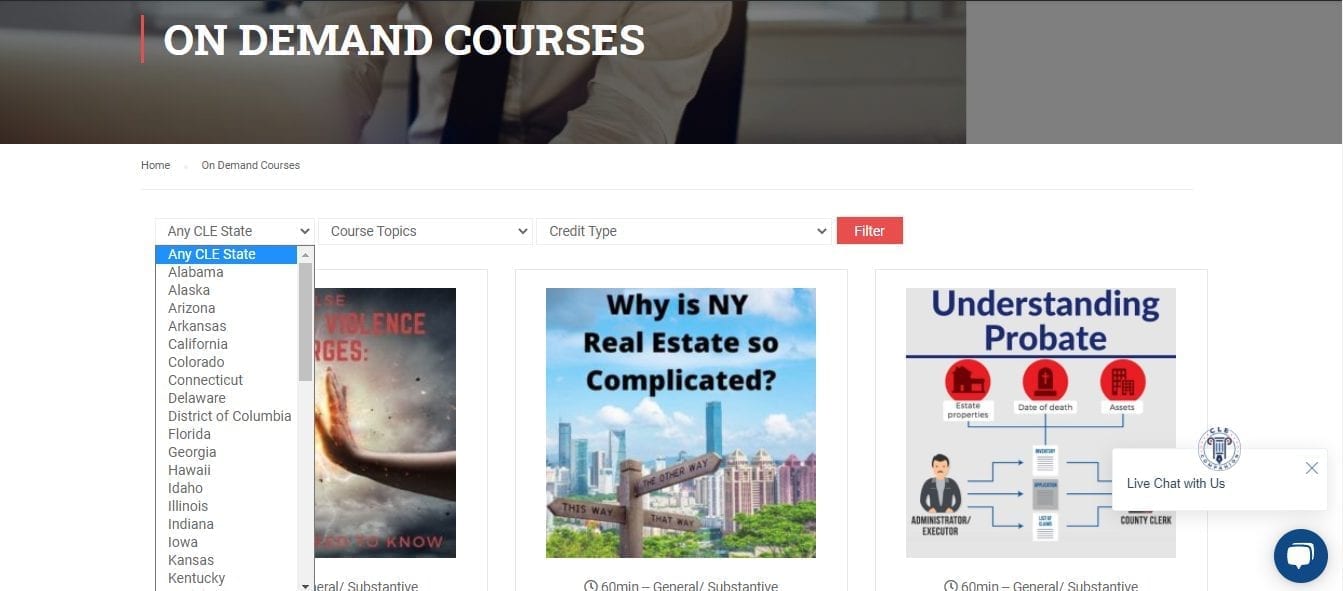
A:
The process to complete courses from any mobile device is simple.
First, g
o to your email inbox and open the course confirmation email that includes the link to
the webinar. Scroll down to the blue button that says “Join Webinar”.
Then, the webinar will automatically open in your browser and you can watch it there.
To download the slides for the course, click on the document icon on the right of the navigation bar and then click on the linked PowerPoint document.
A: The course poll codes can be found in the downloadable PowerPoint handout. You can find this document on the main webinar screen by clicking on the “Handout with Poll Codes” link right below the video. Clicking on the link will redirect you to the file, which you can view or download.
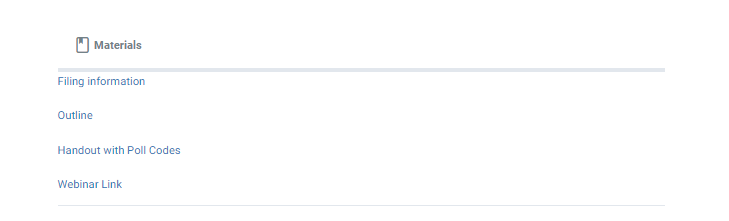
A: After completing a course, your certificate will automatically be emailed to you. Make sure to check your spam as well as search your inbox in case it got buried under other unread emails.
A: After logging into your account, the course materials can be found on the “Materials” tab right beside the “Course” tab. From here, you can view and download the Course’s overview, filing information, handout with polling codes and reciprocity form.
A: You will find any state-specific course IDs necessary for self-accrediting in the email you’ll receive after completing the course webinar and course evaluation. This will be the same email that has your certificate attached, and there will be a list in the body of the email of all the states the course is approved that assign course IDs.
A: CLE Companion reports credits to the states that require it during the first week of every month.
A: After logging into your account on CLE Companion, click on Dashboard at the top of the screen.
You’ll come to a screen that shows your profile. At the bottom of that page you’ll see the area to change your password:
You don’t need to change anything else on that page. Once you are finished typing in your new password, click “Save Changes” to update your account with the changes. You’ll now be able to log in with your new password.
Complete your IN CLE Courses on your Schedule
Get started anytime with one of these popular On-Demand CLE courses. Maximize your time and watch courses whenever, wherever your schedule allows. With our mobile-friendly platform, you’ll satisfy your Indiana CLE requirements quickly and learn something new with each course. Get Started Today!
